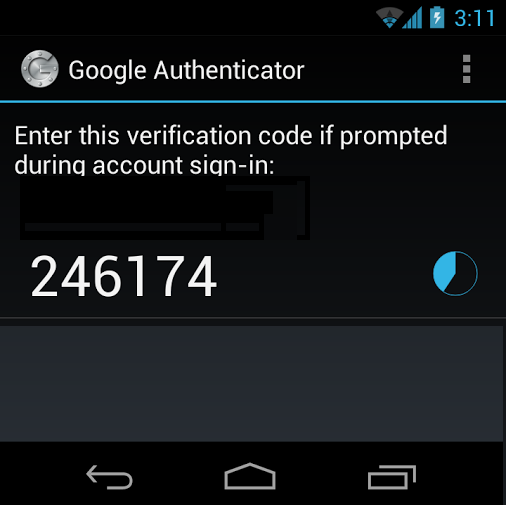Running infrastructure in the cloud means, you are allowing everybody to sniff your core as long as you are not implementing enough security measure. Now a days it is very easy to look into/modify your hosted service from any corner of the world – like someone from my small village in Bangladesh may sniff your cloud datacentre hosted in Sydney with his Chinese smartphone having a 2G network. What if your root account details has been compromised, it will be a disaster for you.
To tighten the security in AWS cloud there are few security measures you can follow:
- Do not store your access key in AMI, instead use IAM role for allowing a machine to use a particular service
- Periodically renew your access key
- Enable multi-factor authentication for all users
Enabling multi-factor authentication for root user
- After login to your AWS console, click on your user name and click security credential
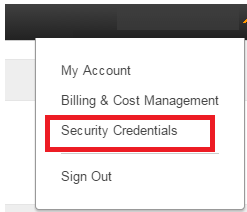
- Click Multi-Factor Authentication
- Assuming that you have a smart mobile. I am using my android device to do that
- Install Google Authenticator on your Android device
- From your AWS console select A virtual MFA device
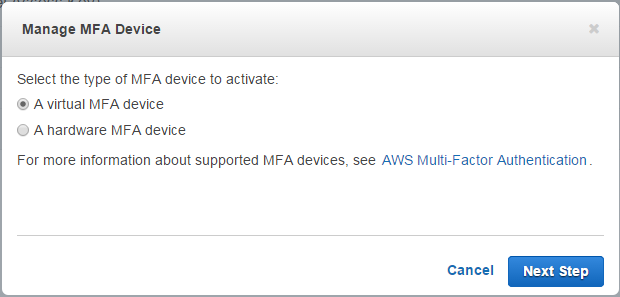
- Click on Next step twice
- Open the Google authenticator on your mobile
- Scan QR Code with Google authenticator which is showing in your AWS console
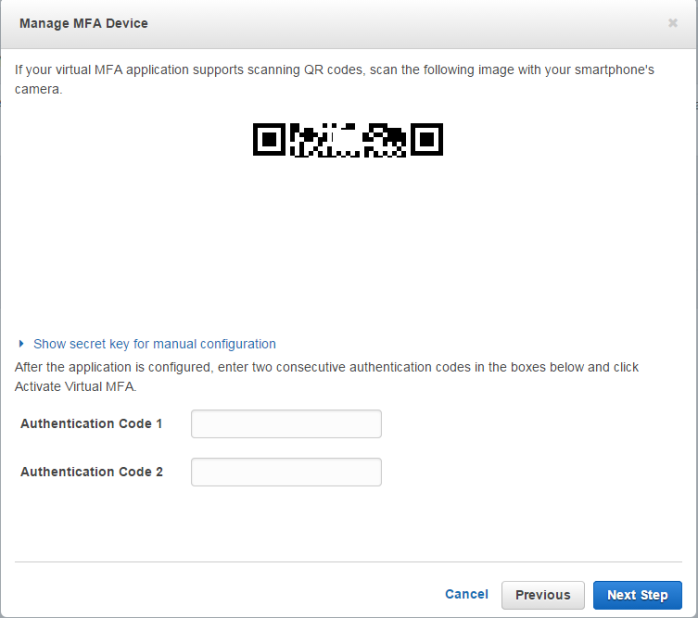
- After scanning the QR codes your mobile device will show you two authentication codes
- Enter both code in Manage MFA device wizard
- Click next step and click finish
- Logoff from AWS console
- Try to login again. The system will ask you for MFA token. Open google authenticator from your mobile device and enter that code and login